10 Best Forex Trading Platforms for Mac Users
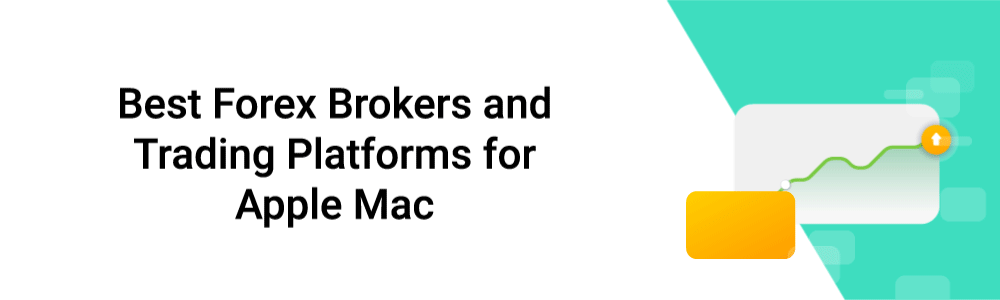
The 10 Best Forex Trading Platforms for Mac Users revealed. We have researched and tested several trading platforms and third-party and proprietary software from brokers to find the 10 best.
In this in-depth guide, you’ll learn:
✅About the Challenges that Mac Users Face
✅The 10 Best Forex Trading Platforms for Mac Users
✅Tips For Trading Forex on Mac
✅Our Conclusion on the 10 Best Forex Trading Platforms for Mac Users
✅Popular FAQs about the 10 Best Forex Trading Platforms for Mac Users
and much, MUCH more!

10 Best Forex Trading Platforms for Mac Users – Comparison
| 🔍 Best Platform | 🫴🏻 Mac Availability | 🌟 Best Broker | 🚀 Open an Account |
| 📌 MetaTrader 5 | ✅ Yes | HFM | 👉 Click Here |
| 🌟 MetaTrader 5 | ✅ Yes | Exness | 👉 Click Here |
| ✏️ TradingView | ✅ Yes | OANDA | 👉 Click Here |
| 👉Thinkorswim | ✅ Yes | TD Ameritrade | 👉 Click Here |
| ➡️ cTrader | ✅ Yes | AvaTrade | 👉 Click Here |
| 🎉 Trader Workstation | ✅ Yes | Interactive Brokers | 👉 Click Here |
| 🍎 Next Generation | ✅ Yes | CMC Markets | 👉 Click Here |
10 Best Forex Trading Platforms for Mac Users
- ☑️HFM – Excellent integration with Mac Ecosystem
- ☑️TradingView – Boasts an easy-to-use interface
- ☑️Exness – Excellent Safety and Security Measures
- ☑️OANDA – Extensive Range of Advanced Charting and Analysis Tools
- ☑️TD Ameritrade – Excels in Conducting Technical Analysis
- ☑️AvaTrade – Tailor-Made Interfaces
- ☑️Interactive Brokers – State-of-the-art Security Measures
- ☑️CMC Markets – Delivers a Smooth User Experience
- ☑️MetaTrader 5 – More Than 80 Built-In Technical Indicators
- ☑️cTrader – Prioritizes Transparency and Speed
What Are The Challenges that Mac Users Face?
Forex traders utilizing macOS encounter distinctive challenges due to the scarcity of native trading systems tailored for this platform.
In contrast with their Windows counterparts, Mac users frequently grapple with compatibility issues and resort to virtual machines or dual-boot configurations to operate ubiquitous trading applications.
This not only incurs needless complications into the trade practice but may also result in latency which curtails transaction execution speeds.
In addition, the limited availability of Mac-native platforms may restrict traders from accessing a full range of features or analytical tools, which could curtail their ability to conduct extensive market research.
Nevertheless, the demand for trading solutions compatible with Mac operating systems has driven developers to devise novel approaches.
This has resulted in platforms exploiting the advanced security measures and user-friendly interface associated with macOS, ensuring uncompromised performance and functionality while delivering an uninterrupted trading experience.
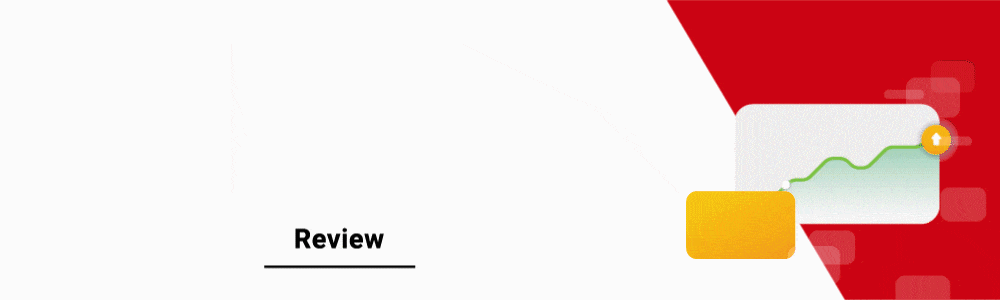
HFM
User Interface and Usability
HFM‘s Mac platform boasts a streamlined and user-friendly interface designed to cater to traders with varying levels of expertise. The interface enables convenient access to fundamental features such as live market quotes and swift trade execution, thus maximizing operational efficiency.
Technical Analysis Tools
HFM comprises a wide range of distinctive indicators and charting tools that offer traders an extensive suite of customizable options.
This enables them to tailor their research activities to their unique trading strategies, thus allowing for flexible choice-making during financial transactions.
Security Measures
HFM prioritizes the importance of safeguarding user data and monetary transactions by implementing robust security protocols, including encryption methods and integrating two-factor authentication (2FA) measures.
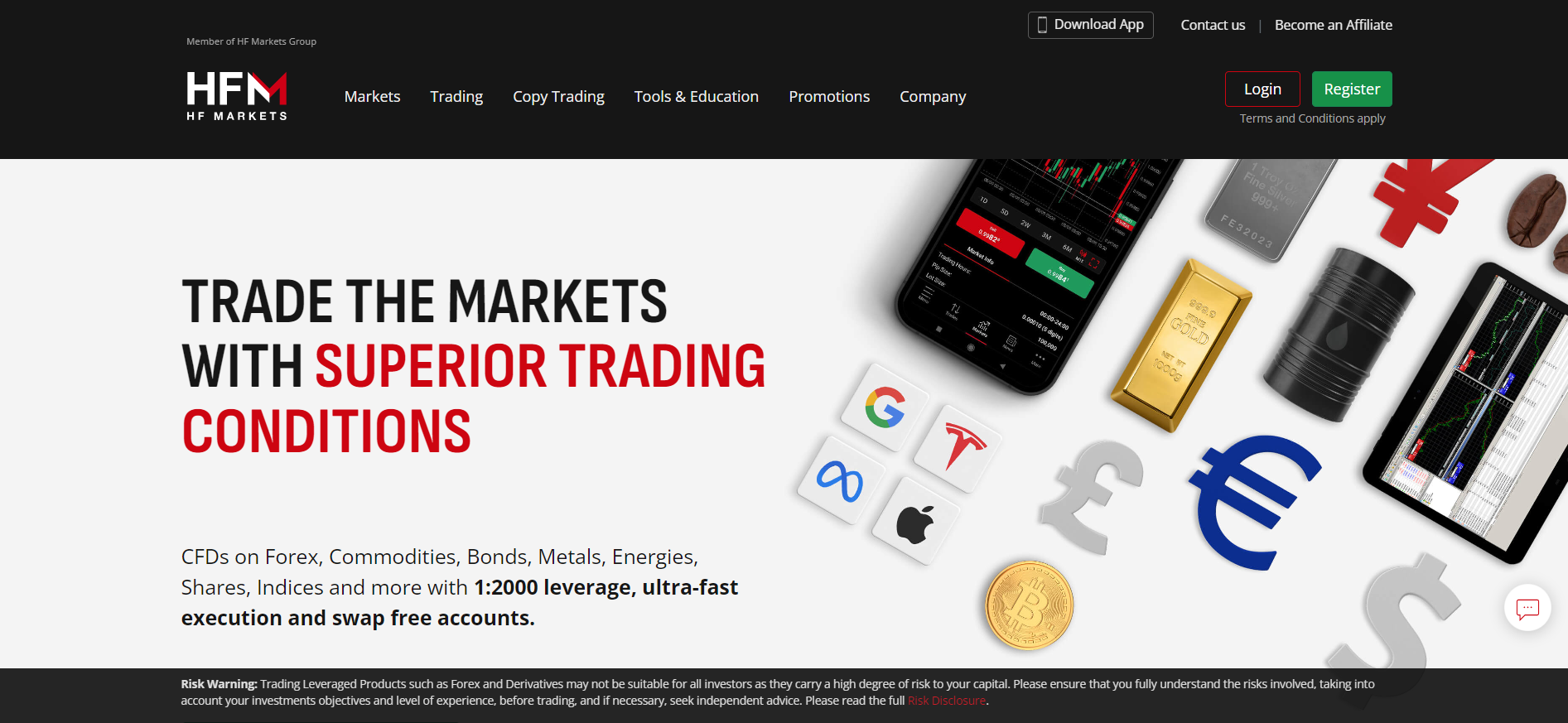
Customization and Scalability
The platform offers many opportunities for expansive customization, enabling clients to tailor their trading environment according to their unique specifications and amplify its capacity proportionate with the gradual expansion of their trading operations.
Integration with Mac Ecosystem
The HFM trading platform is designed to operate without any difficulties on macOS, as it skillfully utilizes the stability and security traits of this operating system to offer traders an experience they can rely on with assurance.

TradingView
User Interface and Usability
One of the key advantages that TradingView boasts is its easy-to-use interface, which can cater to both novice and expert traders alike.
Thanks to its advanced web-based architecture, users running a Mac operating system do not need any additional software or applications for it to function seamlessly.
Technical Analysis Tools
This platform stands out due to its exceptional technical analysis tools and social networking capabilities, which enable traders to share their insights, ideas, and trading methods, providing a valuable resource for those seeking a competitive edge in volatile markets.
Security Measures
TradingView employs various security protocols to protect user data. Still, as an online application, it is influenced by individual users’ internet safety measures for effective protection, as it operates primarily as a web-based program.

Customization and Scalability
The platform offers many customization opportunities for charts and indicators, thereby facilitating users to modify them per their specifications.
Moreover, the scalability factor is unparalleled due to an extensive collection of user-generated data that fosters growth and evolution over time.
Integration with Mac Ecosystem
TradingView is an efficient platform that operates seamlessly via web browsers and is compatible with Mac, providing a uniform experience across different devices.
Despite concerns about performance over-the-air, all features operate without limitations, ensuring full functionality even when accessed remotely from separate devices.
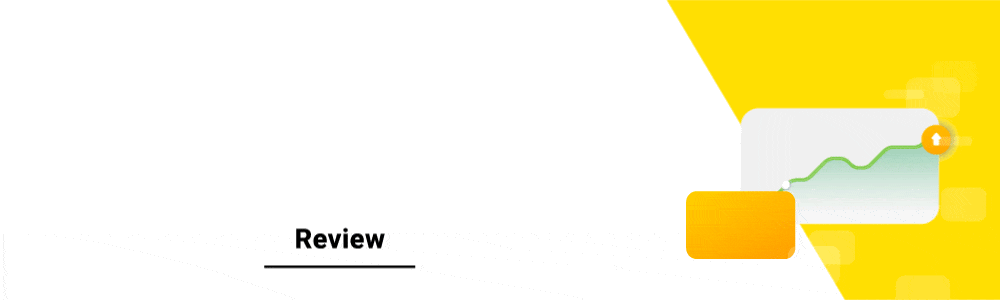
Exness
User Interface and Usability
Exness offers a user-friendly interface compatible with Mac-operated systems, facilitating efficient access to trading activities and account management.
This innovative platform streamlines the process without complexities, enabling traders to swiftly manage investments while benefiting from responsive tools tailored for optimal usability on their preferred devices.
Technical Analysis Tools
The platform is equipped with an extensive assemblage of sophisticated technical analysis apparatus, fostering meticulous investigations into market trends through visually engaging charts and specialized indicators tailored to meet the needs of professional technicians.
Security Measures
Exness uses industry-renowned encryption mechanisms to protect users from unauthorized access and robust account verification procedures to ensure maximum protection against identity theft and hacking attempts, ensuring the security of their financial data.
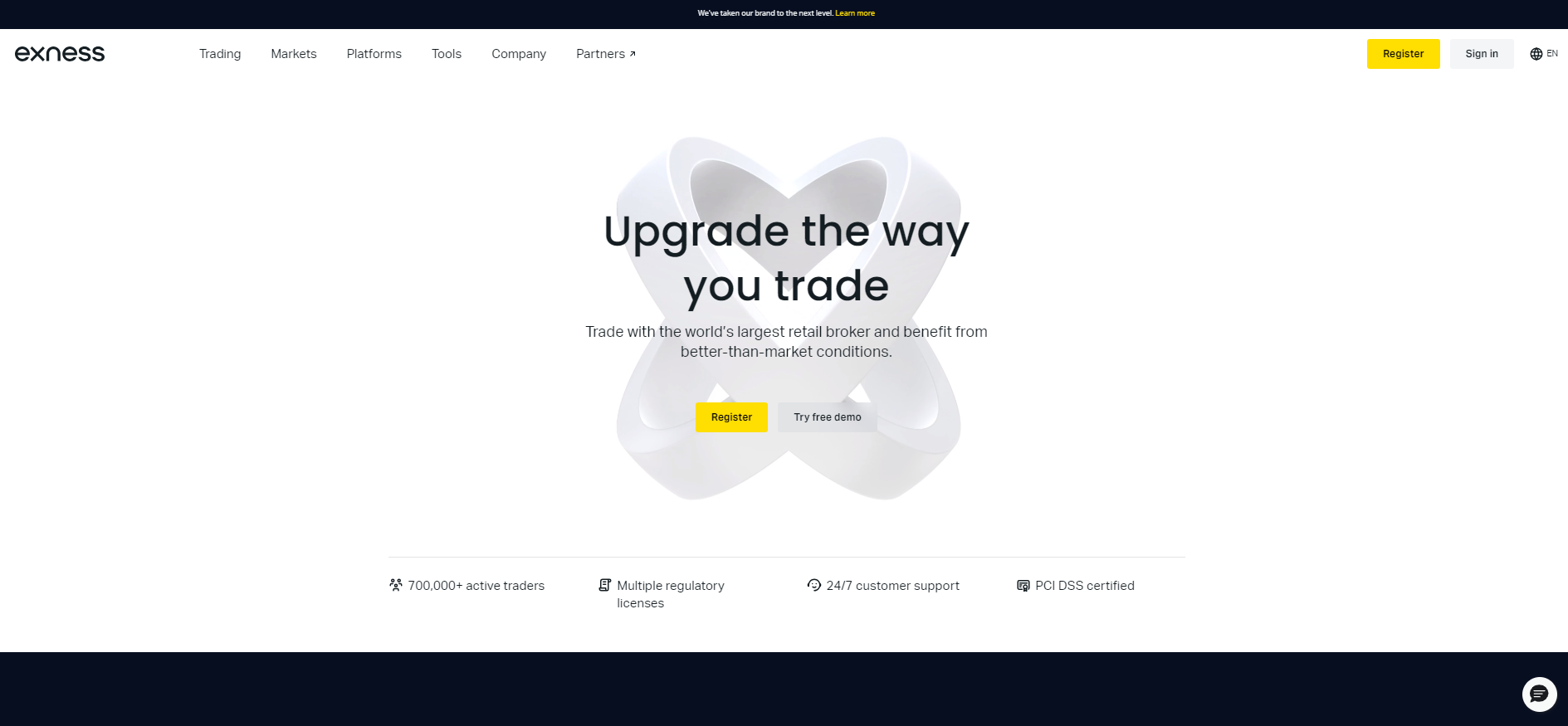
Customization and Scalability
They are a Forex brokerage firm that allows clients to customize their trading experience, catering to novice and seasoned traders.
The platform is designed to meet evolving trading requirements and scale services as investors progress. Exness‘s commitment to adherence to safety measures ensures trust among users and compliance with regulatory authorities, fostering trust in its operations.
Integration with Mac Ecosystem
The Mac version of the trading platform has been meticulously optimized to enable comprehensive utilization of macOS functionalities, guaranteeing dependability and a smooth-sailing trade encounter.

OANDA
User Interface and Usability
The interface for Mac users provided by OANDA exhibits a top priority in ensuring that clarity and simplicity are present in its design, thereby facilitating traders to gain access with utmost ease to any required features.
Technical Analysis Tools
OANDA offers an extensive range of sophisticated and advanced charting and analysis tools tailored to meet the needs of traders who heavily depend on technical insights to inform their trading decisions.
Security Measures
The platform incorporates a variety of strong security measures to ensure the protection and preservation of user accounts and their data.
These include formidable encryption protocols designed to render unauthorized access extremely difficult and rigorous authentication procedures geared toward further tightening existing safeguards.
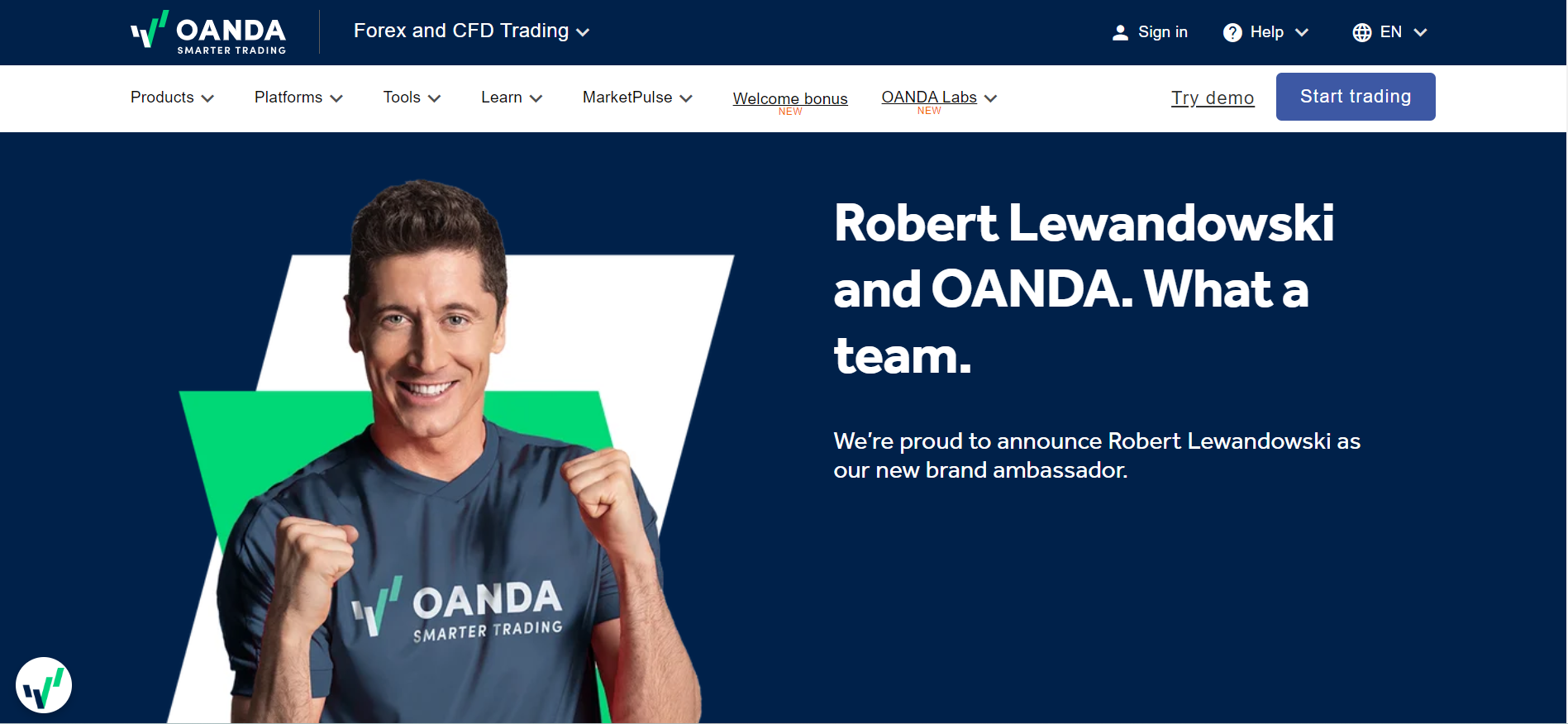
Customization and Scalability
The trading platform allows users to customize its interface to suit their preferences, offering a variety of tools and indicators based on their trading style.
Its intelligent capacity ensures assistance during operations, allowing traders to continue engaging in their electronic activities. The platform’s features provide a comprehensive solution for traders.
Integration with Mac Ecosystem
OANDA‘s application for Macintosh operating systems functions exceptionally well within the entire network of macOS tools and processes.
Furthermore, this provides a dependable and highly effective platform for executing trades that leverages this particular system’s innate security features and performance capabilities.

TD Ameritrade thinkorswim
User Interface and Usability
TD Ameritrade thinkorswim offers an exceedingly refined and enriched interface designed exclusively for Mac users. It is expressly tailored to meet the exacting requirements of traders in constant motion while being accessible even to novice participants with consummate ease.
Technical Analysis Tools
The platform excels in conducting technical analysis, boasting abundant charting capabilities that provide a comprehensive view of market trends and fluctuations in behavior.
Moreover, it offers the advantage of hosting various technical indicators, granting users deeper insights into trading patterns. Additionally, it houses powerful analytical tools that greatly enhance data interpretation and aid in decision-making processes.
Security Measures
TD Ameritrade is a reputable financial institution that uses advanced security measures to protect customer data and assets. These include two-factor authentication for account logins and encrypted technology for secure transmission during exchange activities.
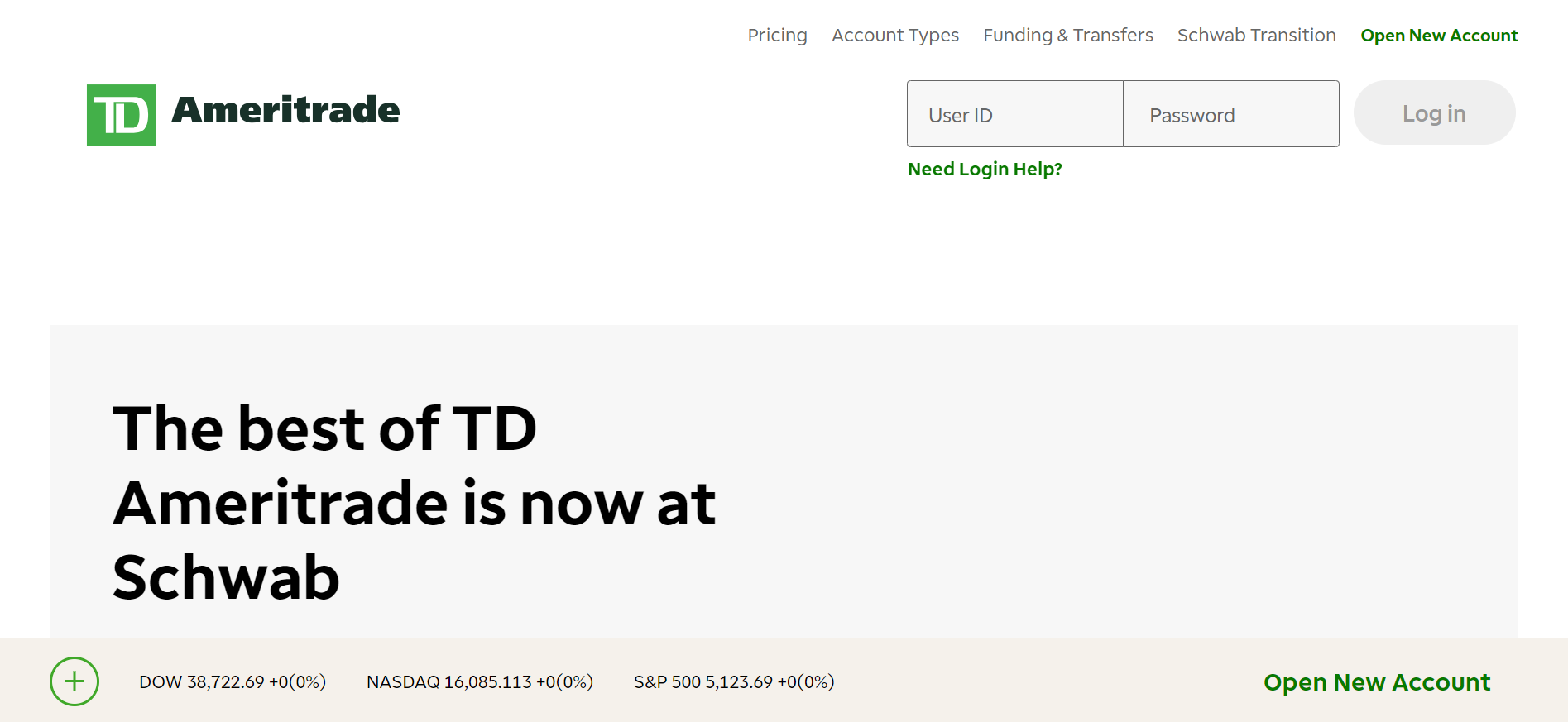
Customization and Scalability
Thinkorswim is a platform cherished by traders for its diversity in trading tools and cutting-edge technology that presents numerous options to customize charts, workspaces, and the preferences of trading activities.
The various customization alternatives cater to seasoned investors with complex strategies requiring sophisticated analytics and charting capabilities designed exclusively to help them easily navigate multi-dimensional market scenarios.
Integration with Mac Ecosystem
The operating platform seamlessly integrates with the Mac system, facilitating a smooth and uninterrupted user experience that fully utilizes macOS’s exceptional advantages in performance optimization and enhanced security features.
This integration ensures users benefit from the robust capabilities of macOS while enjoying a streamlined and secure computing environment.

AvaTrade
User Interface and Usability
The Mac platform offered by AvaTrade boasts a supremely user-friendly interface, effortlessly streamlining the often cumbersome task of market navigation.
Technical Analysis Tools
AvaTrade offers a comprehensive range of technical analysis tools to traders. The plethora of such tools includes elaborate charting software and an assorted continuum of indicators that enable them to carry out a thorough analysis of the market dynamics.
Security Measures
The principal focus of the platform is to prioritize user security by implementing strictly enforced encryption standards and meticulous procedures aimed at safeguarding personal and financial information, thereby effectively preventing any unauthorized access.
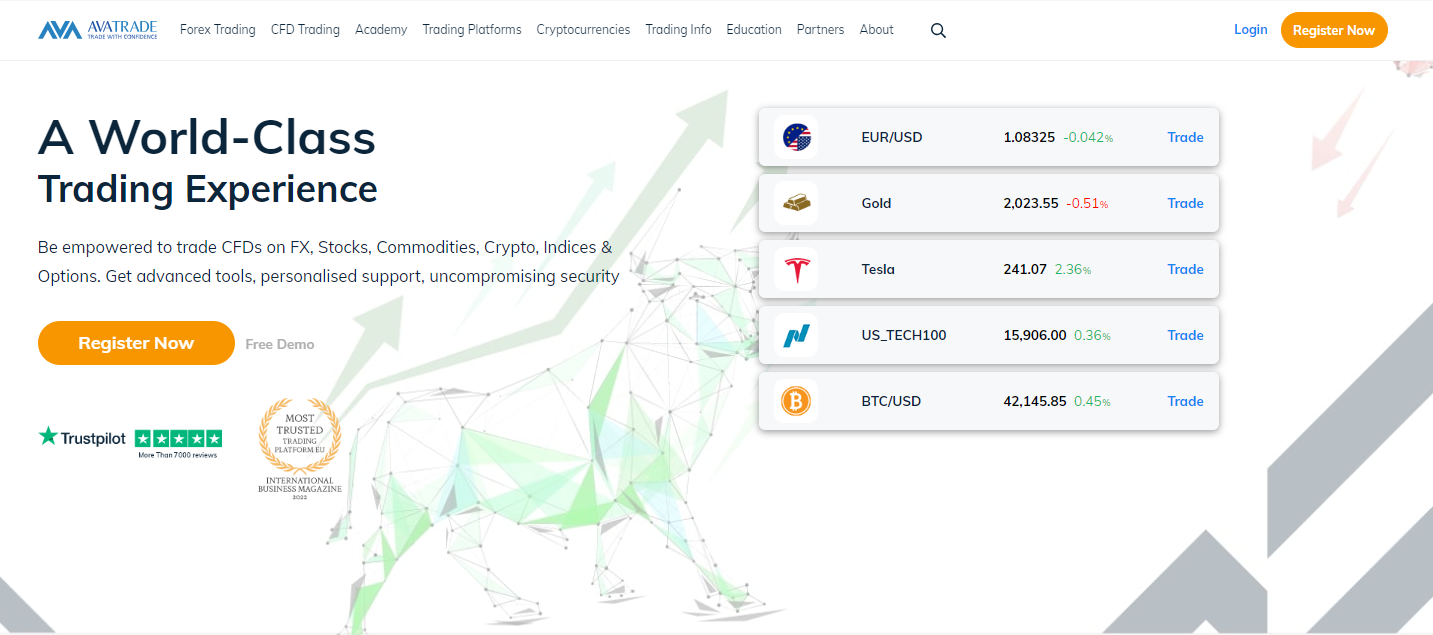
Customization and Scalability
AvaTrade‘s customers can enjoy many advantages that come with tailor-made interfaces and an array of adjustable features, ultimately resulting in one-of-a-kind trading experiences designed to evolve alongside the trader’s increasing comprehension and needs.
Integration with Mac Ecosystem
The platform provided by AvaTrade demonstrates remarkable efficiency within the Mac ecosystem. This proficiency enables seamless operation alongside unparalleled performance, leveraging macOS’ advanced capabilities to establish a reliable trading environment.

Interactive Brokers – Trader Workstation (TWS)
User Interface and Usability
The Trading Workstation (TWS), offered by Interactive Brokers, presents a sophisticated interface tailored for traders with advanced expertise in investment.
This application provides key tools encompassing various trading instruments and advanced quantitative analysis methods. These resources empower traders to navigate intricate market conditions precisely, enhancing their potential to achieve significant success.
Technical Analysis Tools
The platform provides various technical analysis tools, including advanced charting functionalities, over 100 indicators, and customizable scanning functions.
These tools provide users with extensive market insights, enabling them to identify nuanced trends and patterns within their chosen markets. The platform’s sophisticated algorithms also enable users to pinpoint profitable trading opportunities quickly.
Security Measures
Interactive Brokers utilizes advanced and state-of-the-art security measures, such as highly secured login systems and first-rate encryption technology, to guarantee the safety of client assets and sensitive data.
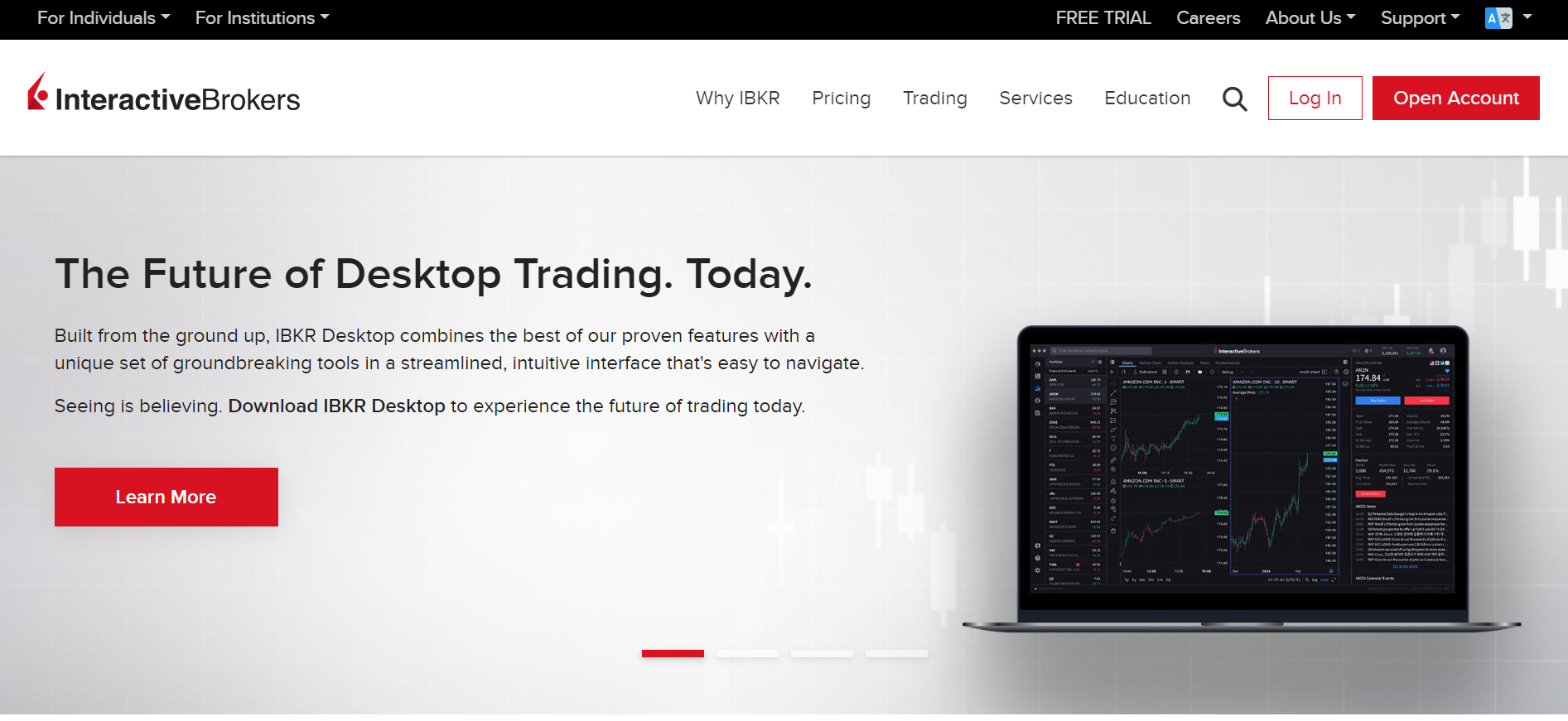
Customization and Scalability
The Trading Workstation (TWS) is celebrated for its exceptional adaptability and personalized interface, allowing users to configure workspace layouts according to their preferences.
Additionally, boasting a sophisticated array of advanced order types, the platform significantly enriches the trading experience. Furthermore, TWS demonstrates an impressive capacity to accommodate a wide range of financial instruments, thus extending its market reach and inclusivity.
Integration with Mac Ecosystem
Regardless of the intricate nature of TWS, it seamlessly integrates with the Mac operating system and provides a dependable and proficient trading experience.
This profitable integration leverages macOS’s resilience and robust security features to ensure safe and secure transactions for every user.

CMC Markets – Next Generation
User Interface and Usability
The Next Generation platform CMC Markets offers has undergone meticulous design and development to accommodate seasoned traders and novices entering the field. Its user-friendly layout simplifies navigation, facilitating ease of use even for beginners.
Furthermore, significant attention has been devoted to ensuring the convenient accessibility of trading tools, providing users maximum flexibility to execute trades seamlessly on the platform.
Technical Analysis Tools
The platform, designed for convenience, provides an extensive range of advanced technical analysis tools. These include robust charting software, various indicators to assess market opportunities, and insightful graphical tools tailored to aid traders in making well-informed decisions.
These tools enable traders to evaluate patterns alongside relevant data analyses effectively.
Security Measures
To ensure the utmost protection of the confidential data and financial transactions of its esteemed clients, CMC Markets implements an array of highly robust security methods.
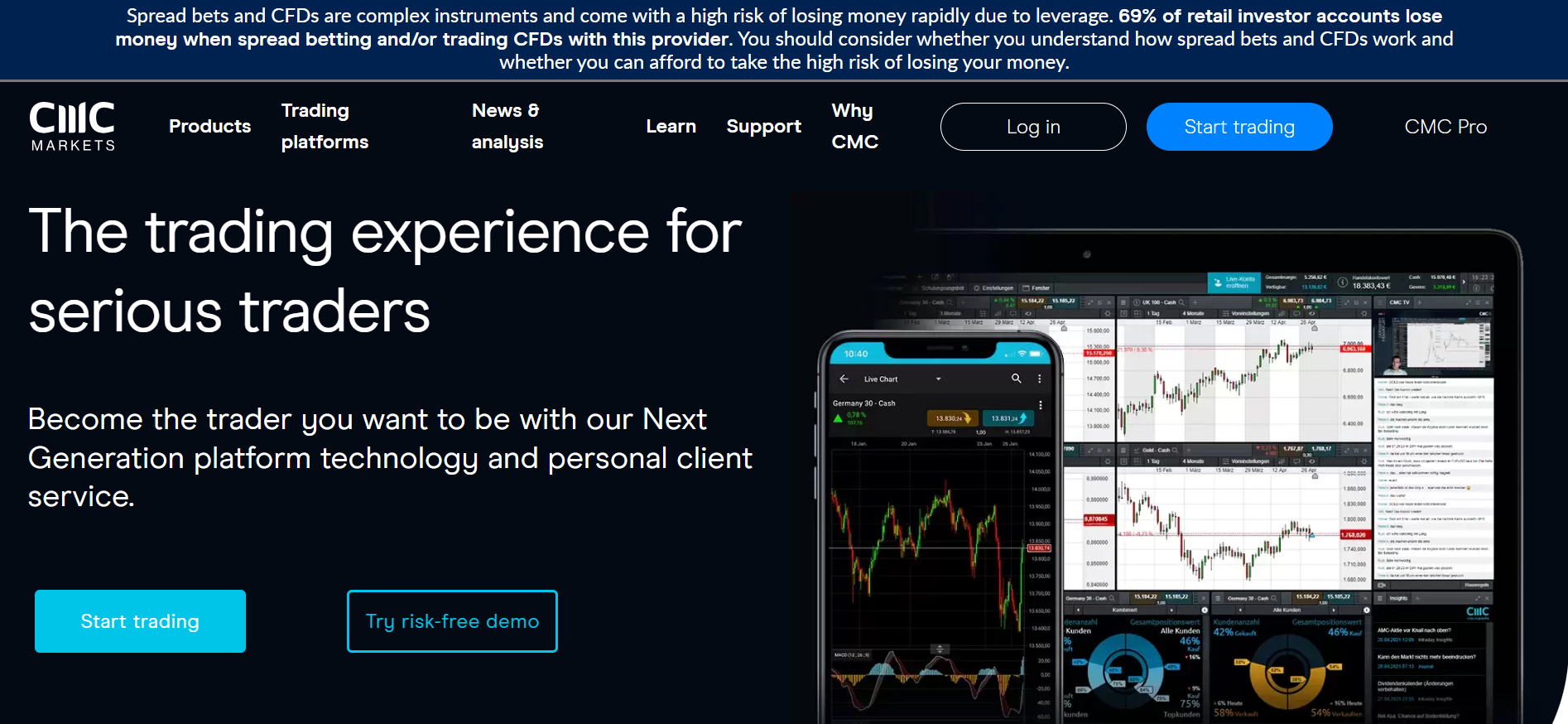
Customization and Scalability
The platform offers many customization options, allowing traders to modify and adjust the interface and access advanced tools suited to their unique trading strategies and inclinations.
Furthermore, this adaptability extends to accommodating growing volumes of trades and managing intricate complexities inherent in substantial market participation.
Integration with Mac Ecosystem
The Next Generation platform of CMC Markets interacts perfectly with Mac, delivering a smooth user experience that uses macOS’s unique features and stability.

MetaTrader 5
User Interface and Usability
MetaTrader 5 offers a user-friendly interface for Mac users, enabling access to sophisticated trading tools, market analysis, and operations.
Technical Analysis Tools
The platform is well-known for its robust technical analysis tools, which include powerful charting capabilities, more than 80 built-in technical indicators, and analytical objects for in-depth market study.
Security Measures
MetaTrader 5 uses encryption technologies and two-factor authentication to secure users’ information and trading activity.

Customization and Scalability
The platform facilitates extensive customization options for charts and the trading environment, along with support for automated trading systems (EAs). This scalability ensures suitability for a wide range of trading strategies and volumes, enhancing adaptability for traders.
Integration with Mac Ecosystem
Despite being designed mainly for Windows, MetaTrader 5 has been optimized to perform smoothly on Mac, providing a dependable trading experience using the macOS platform’s capabilities.

cTrader
User Interface and Usability
cTrader‘s sleek and contemporary interface for Mac prioritizes transparency and speed in trading execution, making it attractive to usability and design-conscious traders.
Technical Analysis Tools
Users can extensively personalize charts and the trading environment while incorporating automated trading systems (EAs). This scalability accommodates various trading strategies and volumes, providing versatility for traders to operate efficiently.
Security Measures
cTrader prioritizes security with strong encryption standards and secure authentication techniques to protect traders’ personal and financial information.

Customization and Scalability
Traders can extensively customize the platform’s trading environment, which is both scalable and adaptable, empowering them to broaden their trading scope and complexity as needed.
Integration with Mac Ecosystem
cTrader functions easily on Mac, using macOS’s stability and security characteristics to provide a fluid and efficient trading experience for Mac customers.
Tips For Trading Forex on Mac
Forex trading on a Macintosh computer may offer traders an uncomplicated, secure, and productive trading atmosphere. Nevertheless, traders must adhere to certain protocols and factors to capitalize on this environment’s advantages effectively.
The ensuing recommendations are indispensable for those utilizing Mac devices seeking to enhance their proficiency in Forex trading.
Maximizing Platform Features
To get the most out of Forex trading on a Mac. Traders need to delve deeply into the features provided by their preferred trading platform. This entails going beyond the fundamental features of conducting transactions and maintaining accounts.
Traders should investigate the platform’s extensive charting capabilities, market analysis features, automated trading options, and custom indicators.
Familiarizing oneself with these qualities may provide fresh tactics and insights, perhaps leading to better trading selections. Furthermore, using demo accounts to learn and experiment with different functions without incurring financial risk is recommended.
This proactive strategy allows traders to get familiar with the platform’s capabilities. Traders can uncover new methods to assess and interact with markets.
Staying Secure and Protecting Your Data
Forex trading involves handling sensitive financial data, making security a top priority. Mac users benefit from the operating system’s strong security features, but extra precautions must be taken to secure data.
This includes using strong, unique passwords for trading accounts and using two-factor authentication (2FA) wherever possible to offer additional protection.
Traders should also be aware of phishing schemes and avoid clicking on strange links or downloading files from unfamiliar sources.
Backing up trade data regularly and connecting to trading platforms via encrypted connections. Such as Virtual Private Networks (VPNs), could help to safeguard against data loss and illegal access.
Adhering to these security principles helps to protect personal and financial information, resulting in a secure trading environment.
Keeping Software and Tools Up to Date
For maximum speed and security, Mac users must keep their trading software and tools up to date. Developers constantly update trading systems to improve functionality, address problems, and patch security issues.
Traders can benefit from better stability and additional functionality. The greater cyber threat protection by keeping their trading software and any related tools or plugins up to date.
Keeping the macOS operating system updated is critical since Apple constantly releases upgrades to improve speed and security.
Traders should allow automatic updates wherever feasible or check for software updates frequently to keep current. This technique provides a smoother trading experience and reduces the chance of technical difficulties that may disrupt trading activity.

In Conclusion
The choice of platform is ultimately determined by the trader’s experience level, trading style, and unique requirements.
Overall, we can conclude that balancing the user interface. Technological capabilities and security measures remain important for Mac users when choosing the best FX trading platform.
Addendum/Disclosure: No matter how diligently we strive to maintain accuracy, the forex market is volatile and may change anytime. Even if the information supplied is correct when going live.
Investor Warning: Foreign currency trading on margin is associated with an elevated risk. It may not be appropriate for all South African investors.
Before engaging in foreign currency or Contract for Difference (CFD) trading, you must evaluate your investing goals, expertise, appetite for risk, and willingness to be exposed to risk. In addition, you should not start investing capital you cannot afford to lose because you could lose part of your original investment.
Faq
Yes, most brokers provide demo accounts on their websites. This enables you to practice trading with virtual funds before investing real money. These demonstrations provide a realistic representation of the live trading experience on a Mac.
Prioritize strong charting tools, diverse technical indicators, news and analytical capabilities, customizable interfaces, and consistent order execution. Beginners might also benefit from educational materials and help.
MetaTrader 4 and 5 (MT4/MT5) were not originally developed for Mac. However, they can be utilized on a Mac. Via workarounds like Parallels installation or a web-based version provided by certain brokers.
Look for systems with user-friendly interfaces, simple navigation, and abundant instructional materials. Platforms that provide copy trading may also be valuable for learning from more experienced traders.
No, most forex platforms do not have high hardware requirements. However, if you want to run many charts concurrently or use complex analytic tools. A more capable Mac will provide a more seamless experience.