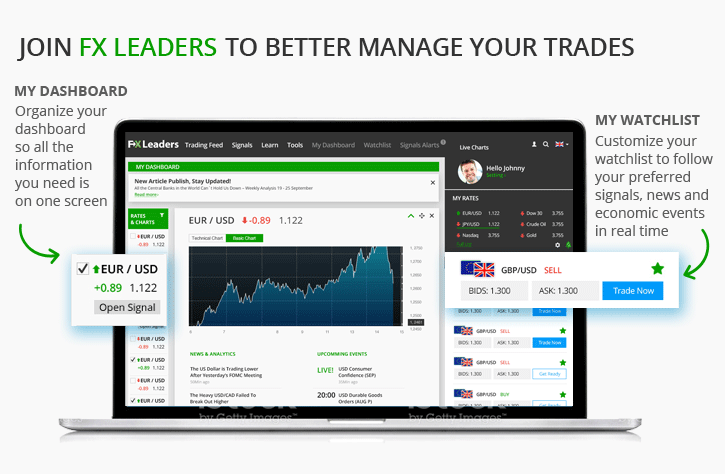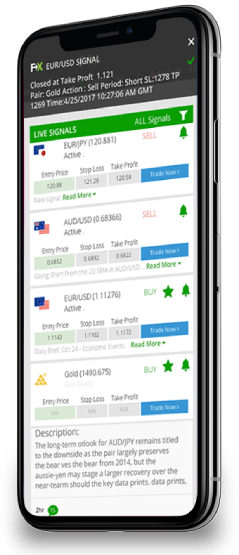MT4 Platform Templates
Last Update: June 26th, 2024
Templates of the MetaTrader4 Platform
MetaTrader 4 (MT4) has stood the test of time as one of the most popular 3rd-party programs for forex traders, thanks to the platform’s advanced features and its user-friendly back-testing features. Therefore, majority of forex brokers now provide seamless integration with MT4, allowing traders to open and close positions directly through the application.
Everyone that uses the MetaTrader4 trading platform remembers the first time they opened it and the charts that popped up on the screen. The four charts that appeared there (as I can recall) were for EUR/USD, GBP/USD, USD/CHF and USD/JPY. They all looked different to each other! That´s because they had different default templates.
One had the ‘CCI’ indicator in the indicator window… another had the RSI indicator in the same window, while the third one had the Ichimoku cloud on the main chart window like in the first chart below. But what is a template? In forex platforms, the template is a set of indicators and other parameters that are placed on the chart. Indicators that are placed in the main chart, indicators below the main chart, the chart color, the color of the bullish and bearish candles, the timeframe separations (e.g. day, week and monthly separation lines), expect advisors etc. are all the components that make up the template of a chart.

The MT4 has many templates to choose from to match your chart preferences
MetaTrader4 has its own default templates, which are very useful for new forex traders. Remember when you first started trading forex? You didn´t know which indicators to use and where to find them. The default templates with built-in indicators were a good place to start. Then, you would add more your preferred indicators as you evolved as a trader. Even for the experienced traders, the MT4 default indicators are helpful; sometimes when you change computers or trade remotely, the charts are different from the ones you use. Also, even when you are at your trading station and open a new chart, it comes up just plain black with no indicators. Imagine having to place every indicator that you normally use it. With the default templates, it´s easy, you can choose the template that is most similar to your chart and add that extra indicator. But, where can we find these default templates on the MT4? They are on the 21st button on the top of your MT4 platform with the chart sign on it, after the clock sign which is the period button. The templates are as follows:
-
ADX template – The ADX template consists of a 21 simple moving averages (MA) in yellow on the main chart window. In the indicator window, there is the average directional movement index (ADX) indicator where this template gets its name from. This indicator is made of three average directional movement index lines – which are moving averages in themselves. This is a good indicator for confirming the strength of a trend. You can find a trading strategy which involves the ADX indicator strategy.
-
Bollinger Bands template – The Bollinger bands template are second down on the MT4 templates list. It is named after Jon Bollinger, who invented the indicator in the eighties. On the main window, there are the upper and the lower Bollinger bands which form the top and bottom of the assumed price range, as well as a middle Bollinger band in-between them. The strategy here is to buy when the price is near the bottom Bollinger band and sell when it is at the top band. You get the buy/sell signal by the standard deviation and average true range indicators, which can be found on the indicator window.
-
Layers template – The Layers template is a strange one because there are three different templates for different timeframes. On the 1H and 4H charts on the indicator window, we can see the stochastic and MACD indicators and in the main chart window, we see the 13 MA in yellow and the 21 MA in red. The strategy here is to buy or sell when the smaller period MA crosses the larger period MA. These two MAs will disappear when you change to timeframes larger than H4. Other MAs appear, called the upper and the lower envelope, which work in a similar way to the Bollinger Bands. In the 30-minute timeframe, we have the same set of indicators as in the H1 and H4 timeframe charts but instead of the Stochastic, we see the RSI indicator. On timeframes smaller than M30, we have the RSI and MACD on the indicator window and in the main window, there is only the parabolic SAR indicator with a 0.02 minimum step and a 0.2 maximum step.
-
Momentum template – This template takes the name from the momentum indicator. On the main chart window, there is the 13 MA in red, while on the indicator window there are the RSI, stochastic and momentum indicators. The forex strategy here is to sell when the price moves below the MA and buy when it crosses above it but only when you get the signal from the momentum indicator. The middle of this indicator is set at 100 and means that there´s no real momentum on either side. So, you shouldn´t buy/sell if a crossover takes place with the momentum indicator around the 100 line. You should only buy when the price crosses over the MA on the main chart window and the momentum indicator is near the top of the range which means that the momentum is high to the upside and vice versa.
-
Popular template – This is my favorite template which I use for everyday trading. It is popular as the name indicates, which means that more people look at its set of indicators so it is much more likely that different Forex strategies based on this template to be successful. There is no indicator on the main chart window while on the indicator window you can find the (12, 26, 9) MACD, (8, 3, 3) Stochastic and (13, 3) RSI indicators. There are many forex strategies based on this template but some of the most popular ones include: 1) the MACD divergence forex strategy, 2) buy/sell when the stochastic indicator is overbought/oversold, and 3) buying when the RSI is headed upwards and selling when it is heading south.

The default popular template, as it appears on the MT4
-
Volume template – There are no indicators on the chart window nor on the volume template. On the indicator window, there is the money flow index (MFI) indicator, the accumulation/distribution (A/D), the on-balance volume (OBV), and the volumes indicator. There are different trading strategies that can be applied to this template and its indicators, but as the name suggests the most common ones for this MT4 template are the ones that include the volume indicator. A common forex strategy is to buy when the A/D and OBV indicators are headed up and the volumes indicator is high because it means that the trend is forming at a higher volume.
-
Williams template – There are three moving averages on the chart window in the Williams template: the alligator jaw (13, 8), the alligator teeth (8, 5) and the alligator lips (5, 3). On the indicator window, there is the awesome oscillator indicator (AO), the accelerator oscillator indicator (AC) and the gator oscillator indicator (Gator). There are many strategies to be applied to this template, but the most popular is to buy/sell when the lips MA crosses the other two MAs. The confirmation of the trend is when the teeth MA crosses the jaw MA.
These are seven default templates on the MT4, which you can use to build countless trading strategies, many of which you can find here. You can build your own MT4 template as well by changing the colours on your chart, placing the indicators you want on the main chart and on the indicator window – then saving it on the MT4 templates. Every time you open your platform, the charts will be displayed with the new template you created. Or you can personalize one of the default templates. I prefer to use the popular template (as mentioned above), but I have personalized it by adding five moving averages on the main chart window, the 20 simple MA, the 50 simple MA, the 100 simple MA, the 100 smooth MA and the 200 smooth MA. So far it has worked very well, and I hope this short editorial has been helpful!
- Read more about our forex brokers